1. Go to Google Maps
2. Click on "Get Directions"
and you will come to this page:
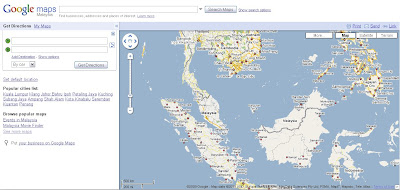
3. Type in the location (from where you're coming from & your destination)
A: International Medical University, Jalan Barat, Bukit Jalil, Kuala Lumpur, Kuala Lumpur, Malaysia (where you are coming from)
B: Jalan Besar, 42200 Kapar, Selangor, Malaysia (destination: mine is Alychem pharmacy in Klang)
and you'll get the directions! (only directions for driving and walking are available)
Eg.
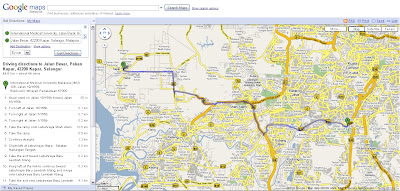
the detailed directions are on the left side of the page, and the blue line on the map shows the direction.
=)
P/s: does anyone know how to get to
farmasi alychem
no. 40, jalan besar kapar
42200 pekan kapar
klang
by public transport? (not by taxi =P)
thanks =)

2 comments:
Thanks KhooMy!!!!!! *hugs*
you're welcome..!
Post a Comment